PostgreSQL 表分区
场景
公司的pgsql有张大表数据量日益见长, 数据量也不断增加,查询效率越来越慢。
对此记录下优化方法, 目前采用的方法是表分区
ps: 数据库版本 postgres:13
介绍
- 主表/父表/Master Table 该表是创建子表的模板。它是一个正常的普通表,但正常情况下它并不储存任何数据。
- 子表/分区表/Child Table/Partition Table 这些表继承并属于一个主表。子表中存储所有的数据。主表与分区表属于一对多的关系,也就是说,一个主表包含多个分区表,而一个分区表只从属于一个主表
表分区的优势
- 在特定场景下,查询性能极大提高,尤其是当大部分经常访问的数据记录在一个或少数几个分区表上时。表分区减小了索引的大小,并使得常访问的分区表的索引更容易保存于内存中。
- 当查询或者更新访问一个或少数几个分区表中的大部分数据时,可以通过顺序扫描该分区表而非使用大表索引来提高性能。
- 可通过添加或移除分区表来高效的批量增删数据。如可使用ALTER TABLE NO INHERIT可将特定分区从主逻辑表中移除(该表依然存在,并可单独使用,只是与主表不再有继承关系并无法再通过主表访问该分区表),或使用DROP TABLE直接将该分区表删除。这两种方式完全避免了使用DELETE时所需的VACUUM额外代价。
- 很少使用的数据可被迁移到便宜些的慢些的存储介质中
表分区
PostgreSQL10 以后的表分区有三种
1. Range范围分区
假设目前有一个需求:
需要整理商品金额, 计算哪些金额区间的商品种类的数量最多, 需要快速的查出来.
例:
商品金额 小于 100 的数量
商品金额 大于 101 并小于 1000 的数量
商品金额 大于 1001 并小于 10000 的数量
商品金额 大于 10001 的数量先创建一张商品表,然后我们根据金额分段进行分区,sql如下:
CREATE TABLE tbl_orders
(
name varchar not null,
price numeric(8,2) not null
) PARTITION BY RANGE (price);这个语句已经指定了按price字段来分区了,接着创建分区表:
create table tbl_orders_rang1 partition of tbl_orders for values from (MINVALUE) to (100);
create table tbl_orders_rang2 partition of tbl_orders for values from (101) to (1000);
create table tbl_orders_rang3 partition of tbl_orders for values from (1001) to (10000);
create table tbl_orders_rang4 partition of tbl_orders for values from (10001) to (MAXVALUE);执行完成后我们就能看到有四个分区:
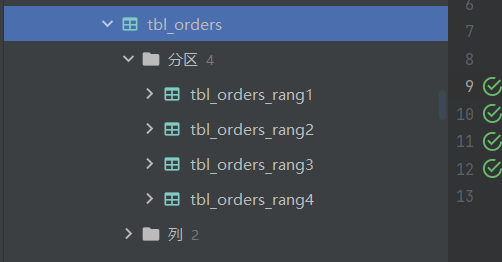
这里创建了四张分区表,分别对应金额是0到100、101到1000、1001到10000、10001以上。
接着我们插入一些数据:
insert into tbl_orders(price, name) VALUES (88.8, '商品A');
insert into tbl_orders(price, name) VALUES (12, '商品B');
insert into tbl_orders(price, name) VALUES (2023, '商品C');
insert into tbl_orders(price, name) VALUES (88888, '商品D');
insert into tbl_orders(price, name) VALUES (115, '商品E');
insert into tbl_orders(price, name) VALUES (333.33, '商品F');可以看到这里的表名还是tbl_orders,而不是具体的分区表,说明对于客户端是无感知的。
我们查询也一样的:
SELECT * from tbl_orders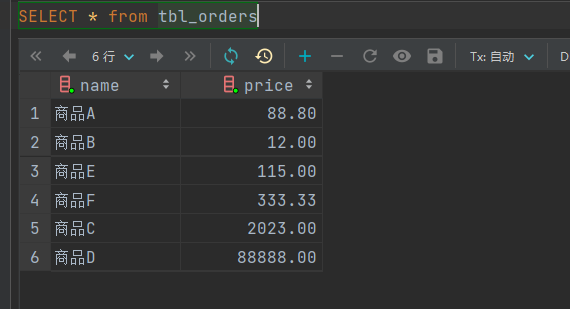
当然我们也可以直接查询表分区, 而且分区表与主表的字段是一致的。
查询分区表,就只能查到那个特定分区的数据了:
SELECT * from tbl_orders_rang1;2. List列表分区
类似的,列表分区是按特定的值来分区,比较某个城市的用户数据放在一个分区里。这里不再给出每一步的讲解,代码如下:
drop table if exists tbl_user_list;
-- 创建主表
create table tbl_user_list
(
name varchar not null,
age int not null,
city varchar not null
) partition by list (city);
-- 创建分区表
CREATE TABLE tbl_user_list1 PARTITION OF tbl_user_list FOR VALUES IN ('GZ');
CREATE TABLE tbl_user_list2 PARTITION OF tbl_user_list FOR VALUES IN ('BJ');
CREATE TABLE tbl_user_list3 PARTITION OF tbl_user_list DEFAULT;
-- 插入测试数据
insert into tbl_user_list(name, age, city)
VALUES ('小敏', 21, 'GZ');
insert into tbl_user_list(name, age, city)
VALUES ('小王', 18, 'SZ');
insert into tbl_user_list(name, age, city)
VALUES ('小明', 8, 'SZ');
insert into tbl_user_list(name, age, city)
VALUES ('老王', 55, 'BJ');
insert into tbl_user_list(name, age, city)
VALUES ('晓峰', 30, 'SH');
insert into tbl_user_list(name, age, city)
VALUES ('老闵', 66, 'HK');
insert into tbl_user_list(name, age, city)
VALUES ('小三', 14, 'GZ');当我们查询第一个分区的时候,只有广州的数据:
select * from tbl_user_list1;3. Hash哈希分区
哈希分区是指按字段取哈希值后再分区。具体的语句如下:
-- 创建主表
create table tbl_user_list
(
name varchar not null,
age int not null,
city varchar not null
) partition by hash (city);
-- 创建分区表
create table tbl_user_list1 partition of tbl_user_list for values with (modulus 4, remainder 0);
create table tbl_user_list2 partition of tbl_user_list for values with (modulus 4, remainder 1);
create table tbl_user_list3 partition of tbl_user_list for values with (modulus 4, remainder 2);
create table tbl_user_list4 partition of tbl_user_list for values with (modulus 4, remainder 3);
-- 插入测试数据
insert into tbl_user_list(name, age, city)
VALUES ('小敏', 21, 'GZ');
insert into tbl_user_list(name, age, city)
VALUES ('小王', 18, 'SZ');
insert into tbl_user_list(name, age, city)
VALUES ('小明', 8, 'SZ');
insert into tbl_user_list(name, age, city)
VALUES ('老王', 55, 'BJ');
insert into tbl_user_list(name, age, city)
VALUES ('晓峰', 30, 'SH');
insert into tbl_user_list(name, age, city)
VALUES ('老闵', 66, 'HK');
insert into tbl_user_list(name, age, city)
VALUES ('小三', 14, 'GZ');以看到创建分区表的时候,我们用了取模的方式,所以如果要创建N个分区表,就要取N取模。
当一个city=xxx 数据插入到数据库时,首先会计算该字符串的hashcode(id)得到一个整数。
随后我们队这个整数求MODULUS =20的余数,如果余数是0就进入第一个分区。以下类推,余数是19就进入第20个分区
随便查询一张分区表如下:
select * from tbl_user_list4;可以看到同是SZ的哈希值是一样的,肯定会分在同一个分区,而BJ的哈希值取模后也属于同一个分区。
-- 验证pkslow_person_h4表分区的city值于就全部是于3
SELECT hashtext(city)%4 from tbl_user_list4;
1 条评论
01ACGCPINL7 www.yandex.ru